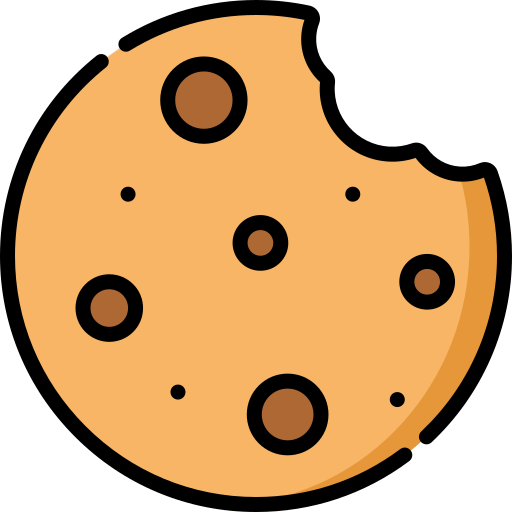Kookieless
Add a Cookie banner to your website with 1 line of code.
<script src="https://kookieless.com/kookieless.js" id="kookieless-script"></script>
- Include Kookieless script
- We've covered everything you need in a single file, simply include it via our CDN or download it on your project.
- Customize
- If You'd like a customized title and text simply create your own by creating a free account.
- Dark/Light Theme Support
- Pick the right theme that fits best for you website.
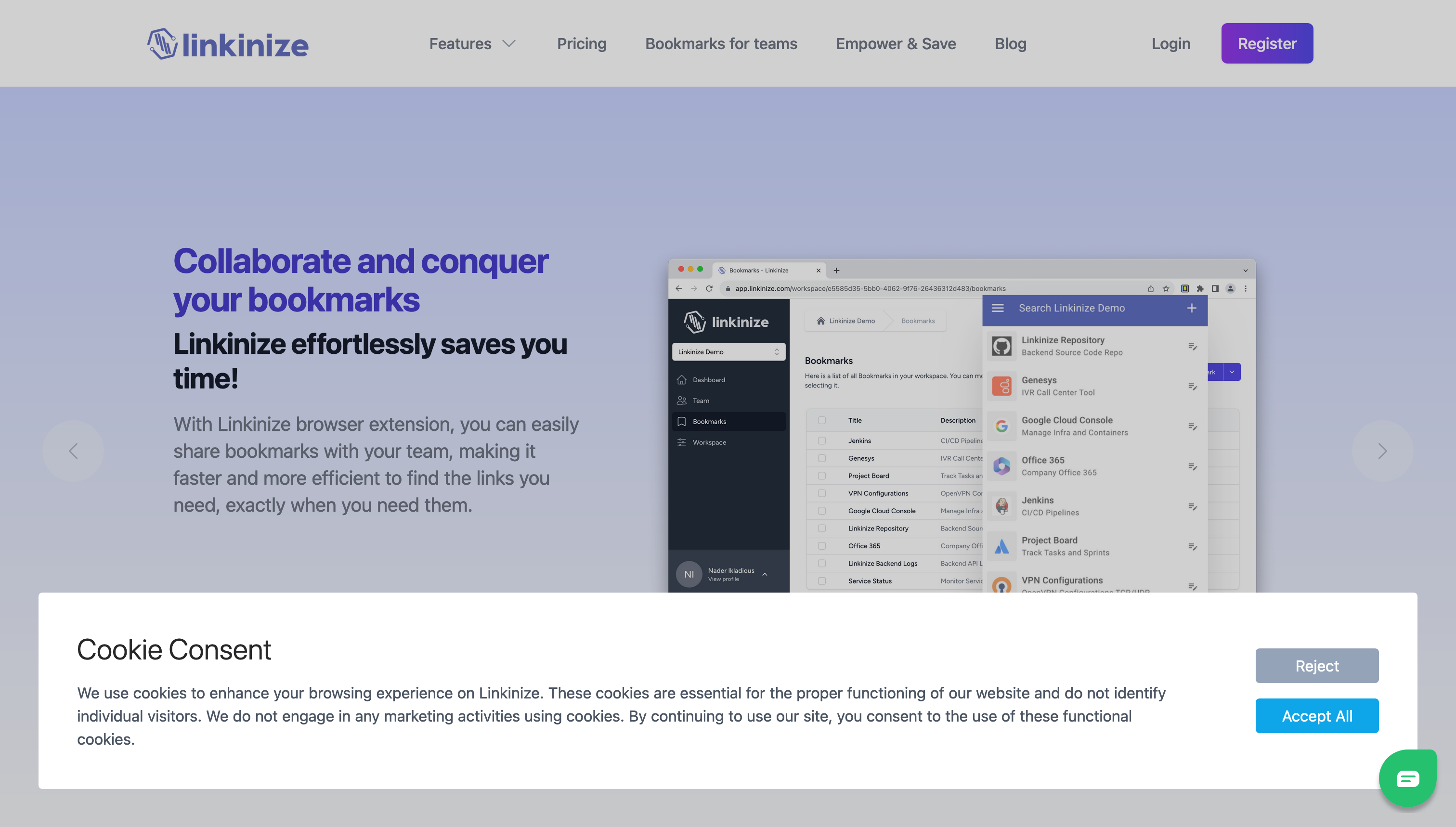
Be compliant with GDPR
very Easy, very Fast
You can have cookie consent banner with only couple of steps
-
Simple setup
- Include our javascript code and you're ready to go! You can add a Cookie Consent banner to your website in few seconds.
-
Customizable
- You can customize the banner content to match your requirements, simply create an account and you can make different banners for different websites.
-
Fast and reliable
- Our CDN is fast and reliable, you can be sure that the banner will be displayed to your users in no time.
-
Handle user choices
- You can listen for custom events and handle user choices, like accepting or rejecting the cookie consent.
How to use
Here are some ways that you can use Kookieless in your website.
Simple Cookie Consent Banner
This is for if you want to inform your users that your website uses cookies with the least effort possible, it will use a default text as well.
<script src="https://kookieless.com/kookieless.js" id="kookieless-script"></script>
Choose Theme that fits you
Your theme is little bit darker and you would like the cookie banner to match the style.
You can specify ?dark=1 while importing the script
<script src="https://kookieless.com/kookieless.js?dark=1" id="kookieless-script"></script>
Make it your own
You can change the content of the cookie consent to match your requirements very easy
Once register on Kookieless you can create your own banner and specify the text to be displayed
and then use this banner ID as a parameter to the script
<script src="https://kookieless.com/kookieless.js?id={bannerID}" id="kookieless-script"></script>
Handle user choices
Custom events allow you to respond dynamically to user actions, such as accepting or rejecting cookie consent. By listening for these events, you can execute specific functions to manage cookies, load or block third-party scripts, or perform any other necessary actions based on the user's preferences.
Using custom events like kookieless-accept and kookieless-reject, you can ensure your application behaves appropriately, enhancing both functionality and user experience. Custom events provide a flexible and powerful way to tailor your application's behavior to meet regulatory requirements and respect user choices.
// Handle custom code upon user accept the cookie consent
document.addEventListener('kookieless-accept', () => {
alert('Cookie consent accepted!')
})
// Handle custom code upon user reject the cookie consent
document.addEventListener('kookieless-reject', () => {
alert('Cookie consent rejected!')
})